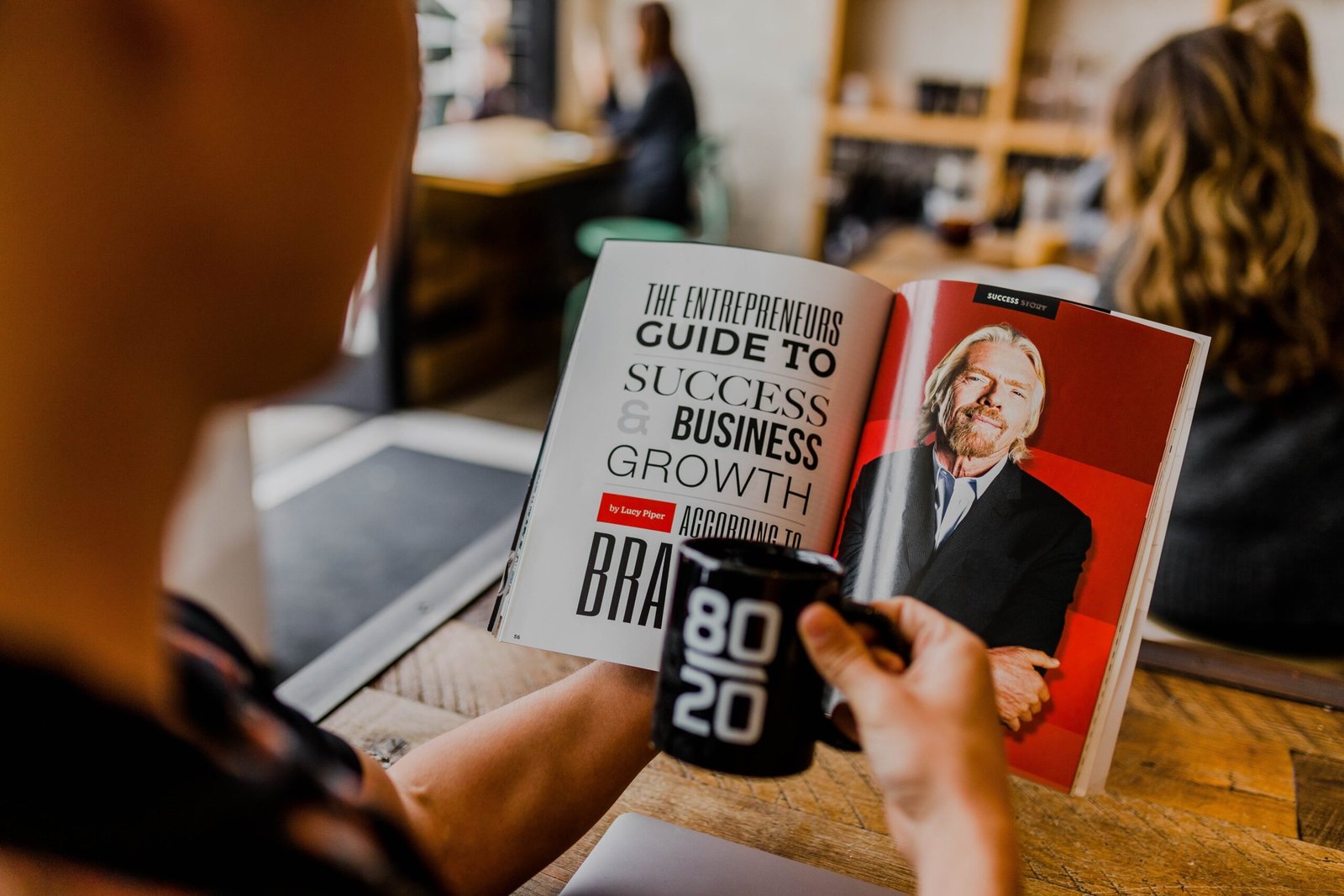To activate EMI on your SBI debit card for Amazon purchases, you can follow these steps:
- Log in to your Amazon account and select the product you wish to purchase.
- At the checkout page, select the “Debit Card EMI” option as the payment method.
- Select the SBI debit card as your payment option.
- Choose the EMI plan that suits you best.
- Enter your SBI debit card details and click on “Continue.”
- You will receive an OTP on your registered mobile number. Enter the OTP to complete the transaction.
- Your EMI payment plan will now be activated on your SBI debit card for the purchase.
Note: To be eligible for the EMI payment plan, your purchase must meet the minimum purchase amount requirement as specified by Amazon and the bank. Additionally, your SBI debit card must be eligible for EMI transactions. You can check your eligibility with the bank or by logging in to your SBI online banking account.