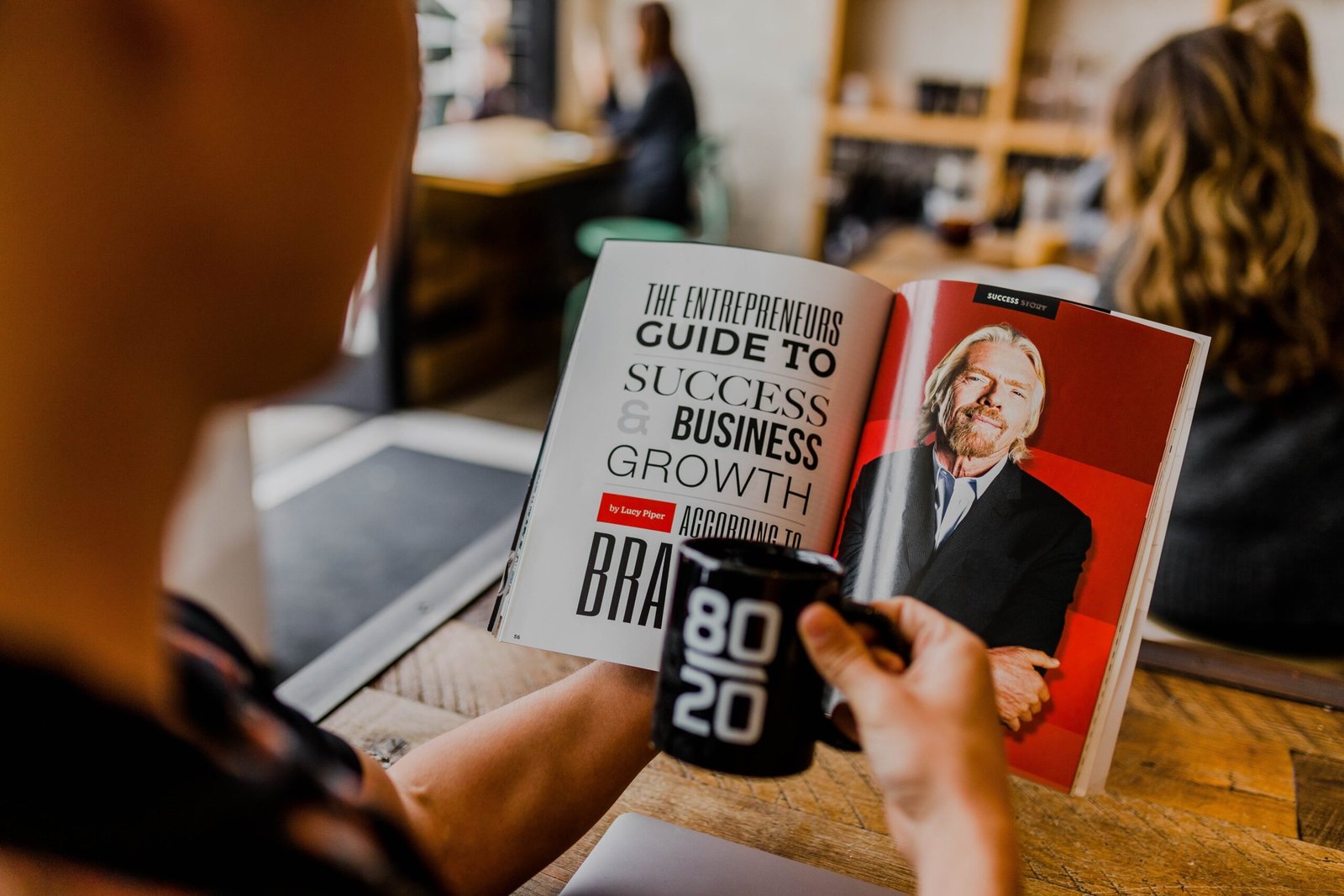To activate Kotak Debit Card EMI on Amazon, you can follow the steps below:
- Ensure that your Kotak Debit Card is eligible for EMI on Amazon. You can check this by visiting the Kotak Mahindra Bank website or contacting their customer support.
- Once you have verified that your card is eligible, log in to your Amazon account and add the desired item to your cart.
- At the checkout page, select the Kotak Debit Card as your payment method.
- If your card is eligible for EMI, you will see an option to “Pay Using Debit Card EMI” on the payment page. Click on this option.
- Next, select the EMI plan that you prefer. You will be shown the monthly EMI amount, the total interest amount, and the total amount payable.
- Once you have selected the EMI plan, click on “Continue” and complete the payment process by entering your Kotak Debit Card details and confirming the transaction.
That’s it! Your Kotak Debit Card EMI on Amazon is now activated, and you will be charged the EMI amount each month until the total amount payable is cleared.