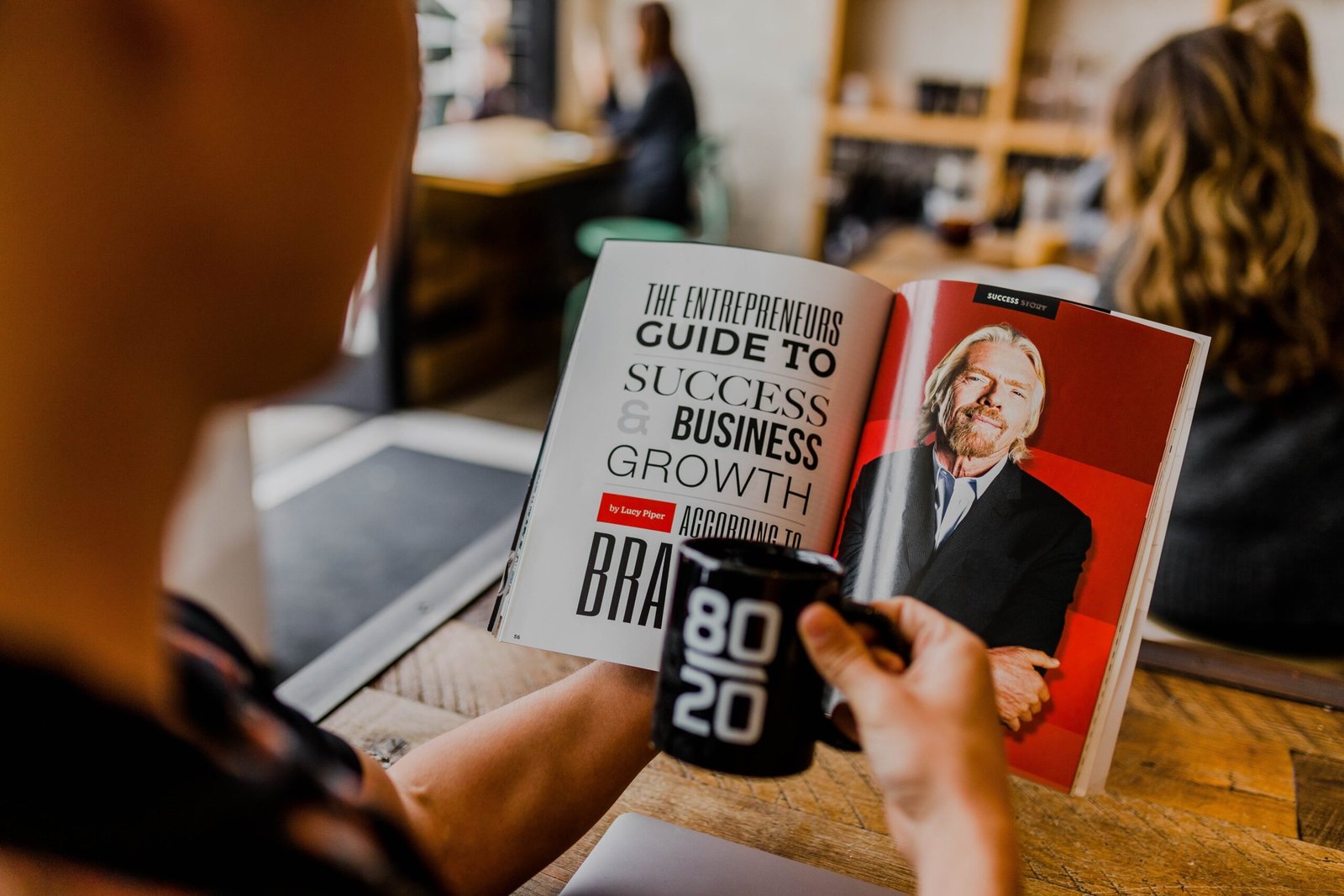To activate EMI on your Federal Bank debit card, you can follow these steps:
- Check if your Federal Bank debit card is eligible for EMI. You can do this by contacting the bank’s customer care or visiting your nearest branch.
- Once you have confirmed the eligibility, choose the product you wish to purchase and inquire about the EMI options available.
- Provide your Federal Bank debit card details and select the EMI tenure of your choice.
- The merchant will verify the transaction and initiate the EMI process.
- After the transaction is approved, you will receive an SMS or email confirmation about the EMI scheme, the repayment schedule, and other related details.
- Ensure that you have sufficient balance in your Federal Bank savings account to cover the EMI repayments.
If you have any further queries or doubts, you can reach out to Federal Bank customer care or visit your nearest branch for assistance.