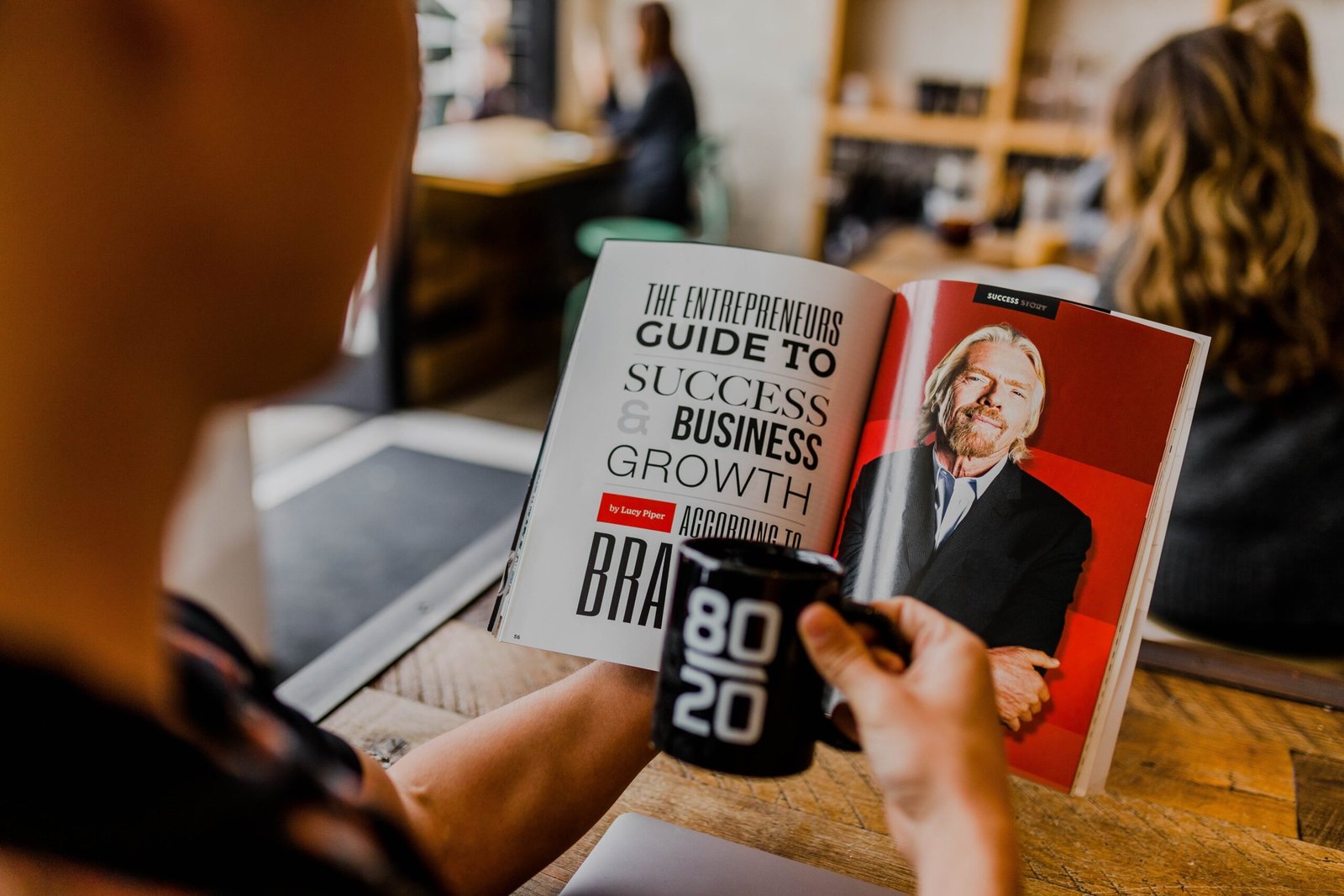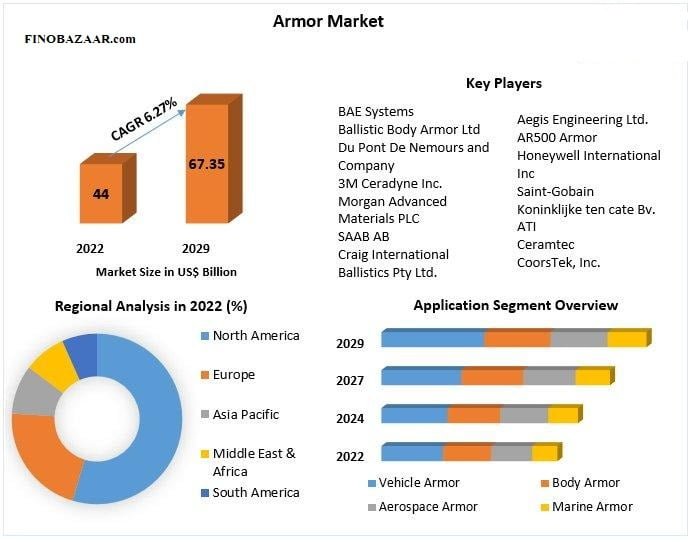To calculate the EMI (Equated Monthly Installment) for a personal loan using Excel, you can use the PMT function. The PMT function calculates the monthly payment for a loan based on the loan amount, the interest rate, and the loan term. Here is the formula you can use:
=PMT(rate/12,term*12,amount)
Where:
- Rate: The interest rate per annum
- Term: The loan term in years
- Amount: The loan amount
To use this formula, enter the values in their respective cells in Excel and then use the PMT function to calculate the EMI. Here’s an example:
Assuming the interest rate is 12% per annum, the loan amount is Rs. 1,00,000, and the loan term is 3 years, the formula would be:
=PMT(12%/12,3*12,100000)
The result would be the EMI amount for the loan, which in this case would be Rs. 3,316.82.