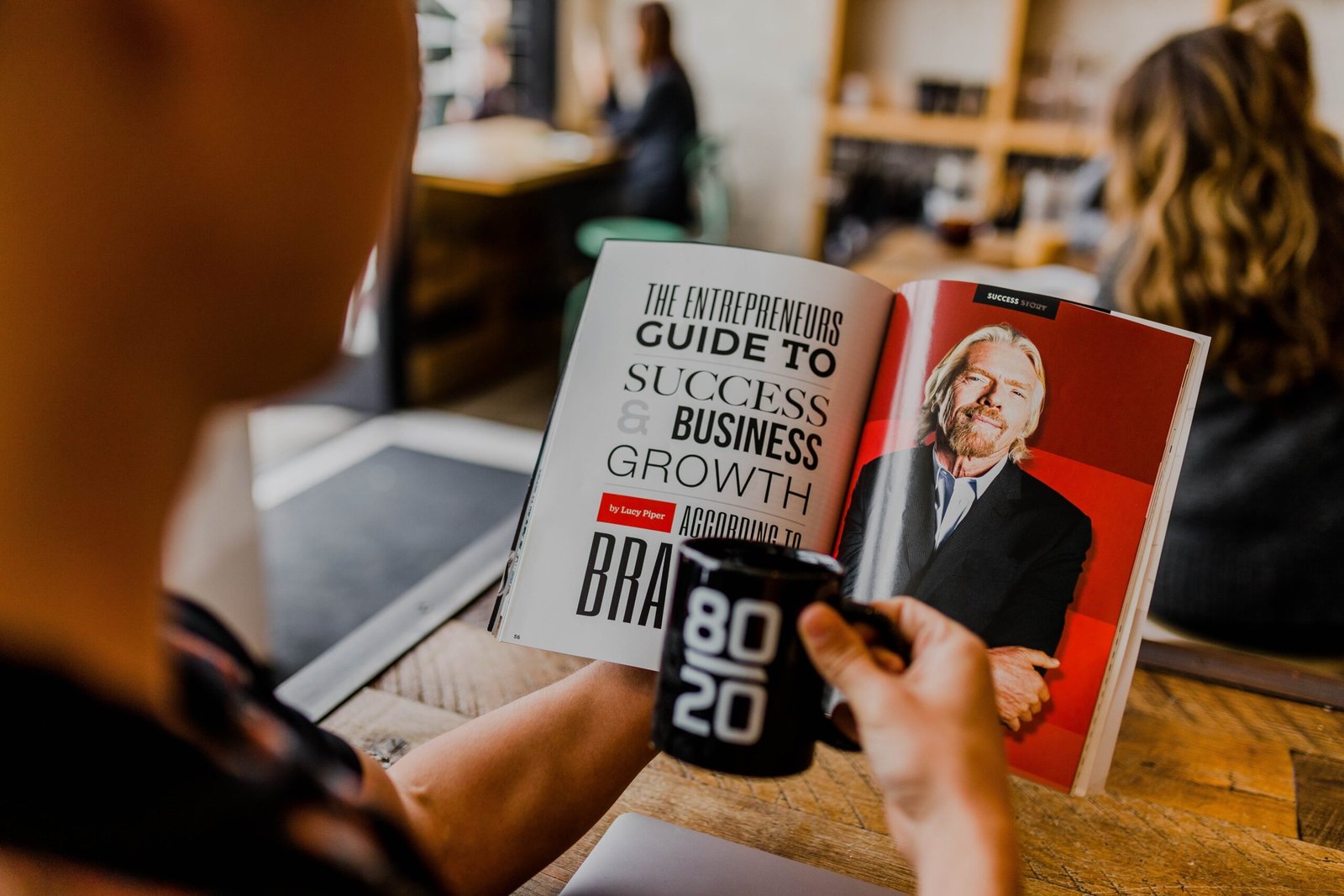To activate EMI on your Kotak Debit Card, you will need to follow these steps:
- Check if your Kotak Debit Card is eligible for EMI by contacting your bank’s customer care or visiting the nearest Kotak Mahindra Bank branch.
- Once you have confirmed that your card is eligible, make a purchase using your Kotak Debit Card at a participating merchant that offers EMI options.
- At the time of payment, select the EMI option and choose the tenure for which you want to avail the EMI facility.
- Your bank will then convert the transaction into an EMI scheme and charge you interest as per the prevailing rate.
Note: Kotak Debit Card EMI facility may not be available for all transactions or merchants. Please check with your bank or the merchant to confirm the availability of EMI on your purchase.