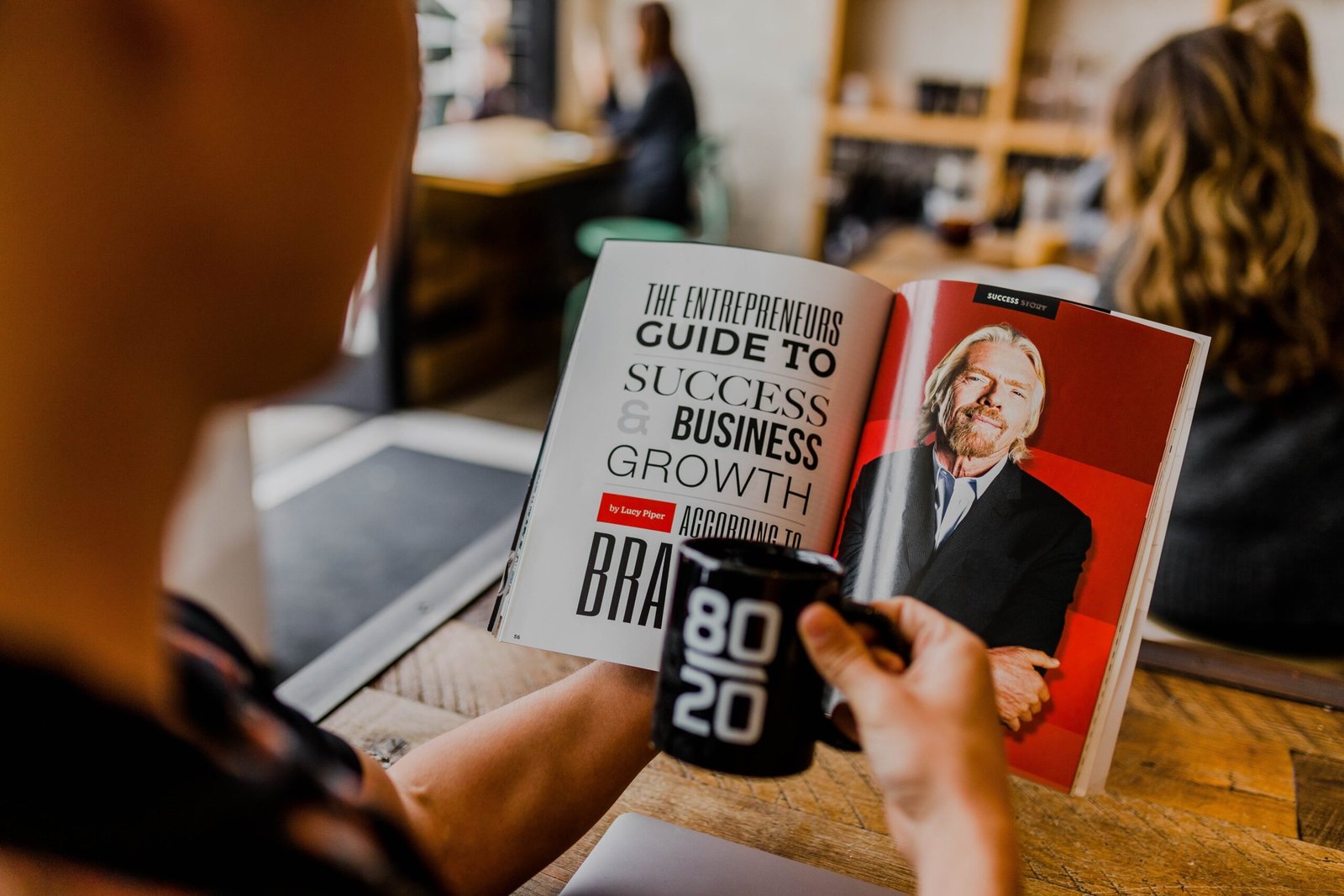Enabling EMI (Equated Monthly Installments) on a debit card typically depends on the policies of the issuing bank. Here are some general steps you can take to enable EMI on your debit card:
- Check if your bank offers EMI on debit cards: EMI facility may not be available on all debit cards, so check with your bank to see if it is available on your card.
- Check if your purchase is eligible for EMI: EMI is usually available on big-ticket purchases such as electronics, appliances, and other expensive items. Check with the merchant or your bank to see if your purchase is eligible for EMI.
- Check the EMI tenure: EMI tenure refers to the number of months over which the purchase amount will be paid back. Check with your bank to see the EMI tenure available for your purchase.
- Ensure that you have sufficient funds: When you opt for EMI, the entire amount of the purchase is blocked on your debit card until the EMI payments are complete. Make sure that you have sufficient funds available on your card before opting for EMI.
- Opt for EMI at the time of purchase: If EMI is available on your debit card, you can opt for it at the time of making the purchase. The merchant may have a tie-up with the bank, and you will need to follow the steps provided by the merchant to opt for EMI.
- Alternatively, you can also contact your bank to request EMI on your debit card. The bank will guide you through the process and let you know if your card is eligible for EMI.
It’s important to note that different banks may have different policies for enabling EMI on debit cards, so it’s best to check with your bank for specific instructions.