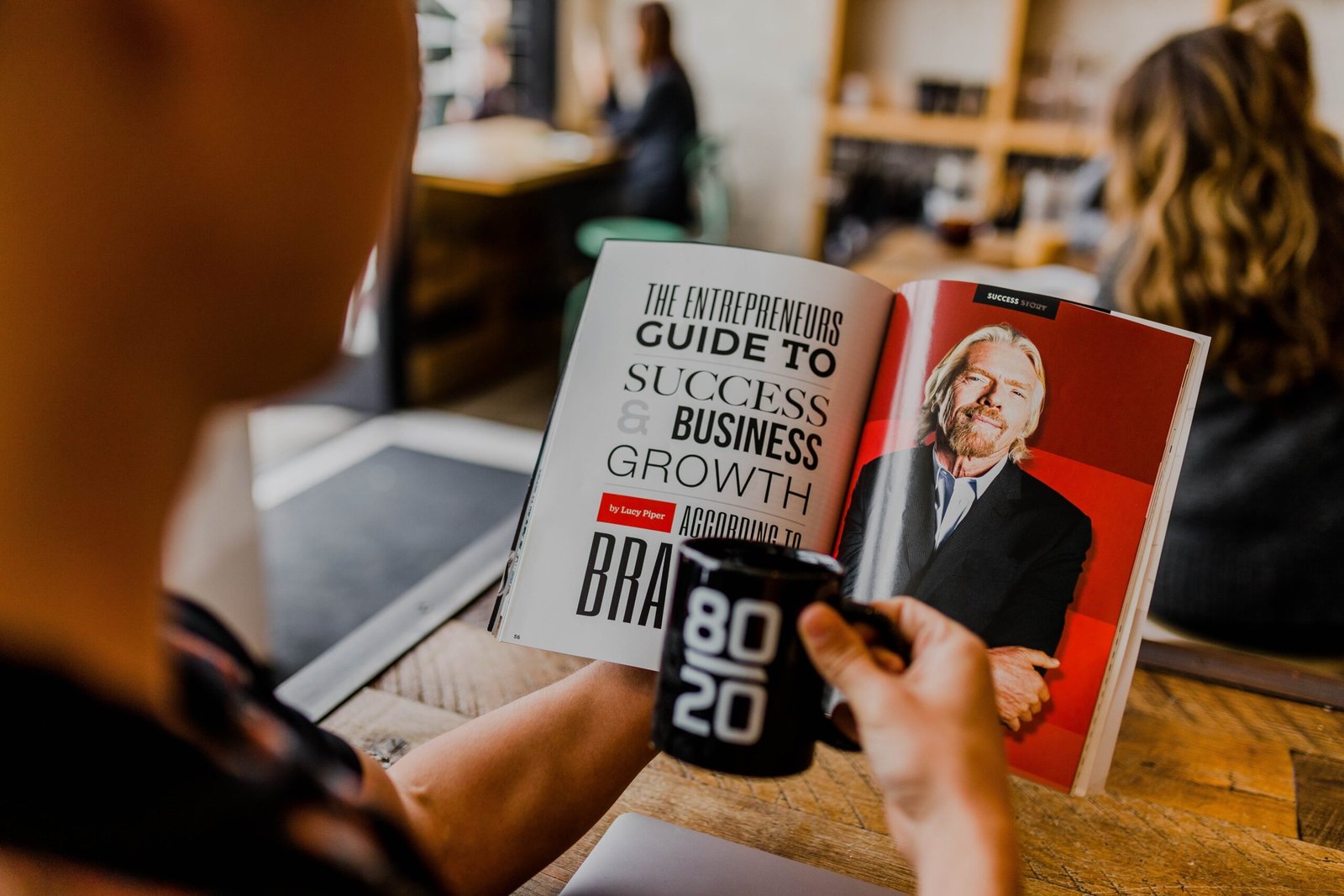To activate EMI on your ICICI debit card, you will need to follow these steps:
- Check eligibility: Firstly, you need to check whether you are eligible for EMI on your ICICI debit card. To do this, you can either log in to your ICICI net banking account or contact the bank’s customer service.
- Select the product: Choose the product you wish to purchase and check whether the seller or merchant accepts ICICI Bank EMI.
- Make the purchase: Once you have chosen the product, proceed to the payment page and select the ICICI Bank EMI option.
- Select the tenure: Choose the EMI tenure that suits you best, and then enter your ICICI Bank Debit Card details.
- Authorize the transaction: You will receive an OTP on your registered mobile number. Enter the OTP to complete the transaction.
- Confirmation: Once the transaction is successful, you will receive a confirmation message or email.
Note: ICICI Bank EMI is only available for select products and transactions. Therefore, it is recommended that you check your eligibility for EMI before making a purchase.