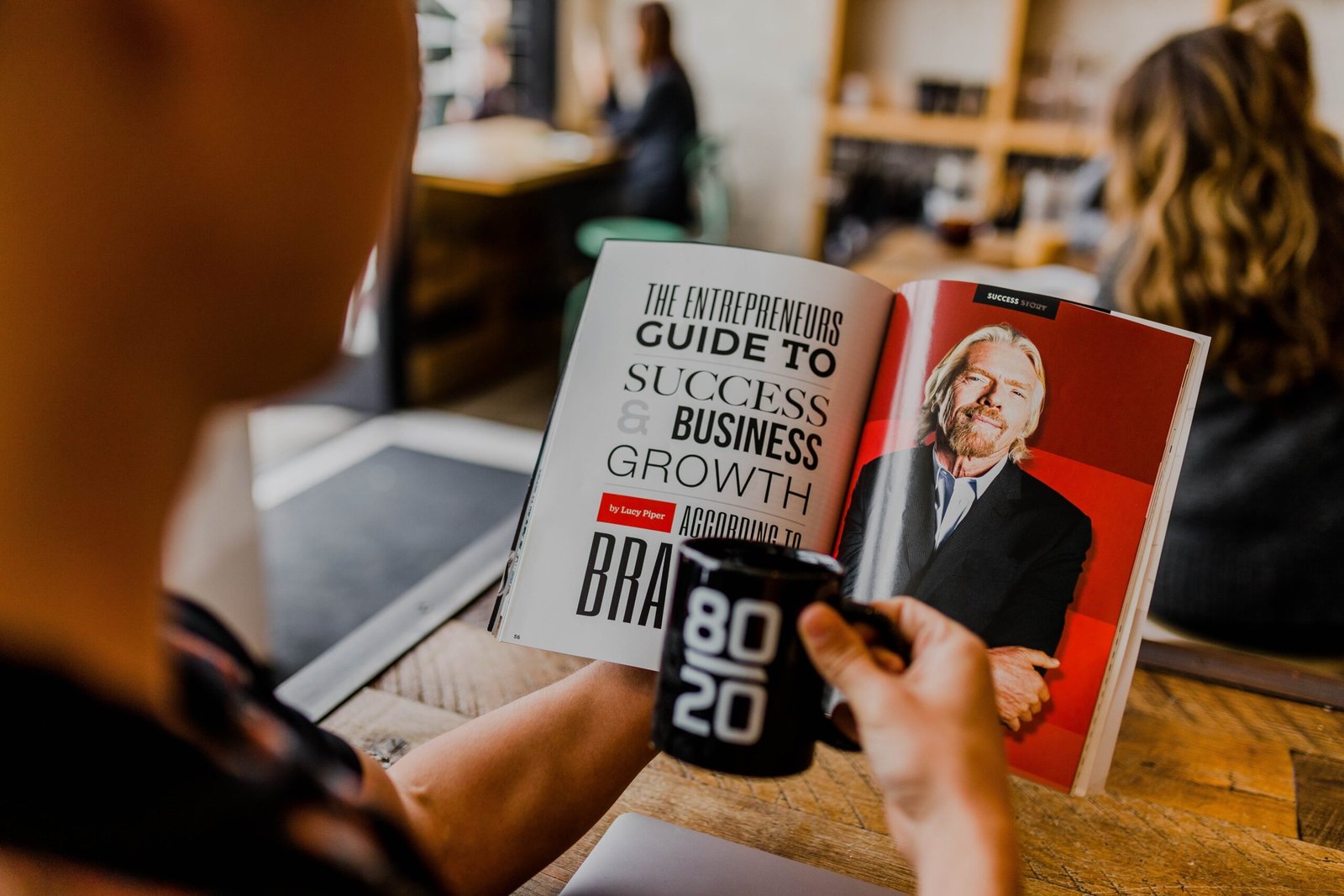To apply for an SBI e-Mudra loan online, please follow these steps:
- Visit the SBI e-Mudra loan application portal on the SBI website.
- Click on the “Apply Now” button to start the application process.
- Enter your Aadhaar number and select the loan amount you require (in this case, Rs. 50,000).
- Fill in the required personal and business details, including your name, address, PAN number, UAM number, business turnover, etc.
- Upload the necessary documents, such as your Aadhaar card, PAN card, business registration certificate, and bank statement.
- Review your application and click on the “Submit” button.
- Once you submit the application, the bank will verify your details and documents.
- After the verification process is complete, the loan amount will be disbursed directly to your savings account with SBI.
Please note that the documentation and eligibility criteria for the loan may vary based on the specific loan product and the borrower’s credit profile. Therefore, it’s always advisable to check with the bank for the latest information on SBI e-Mudra loans and the application process.