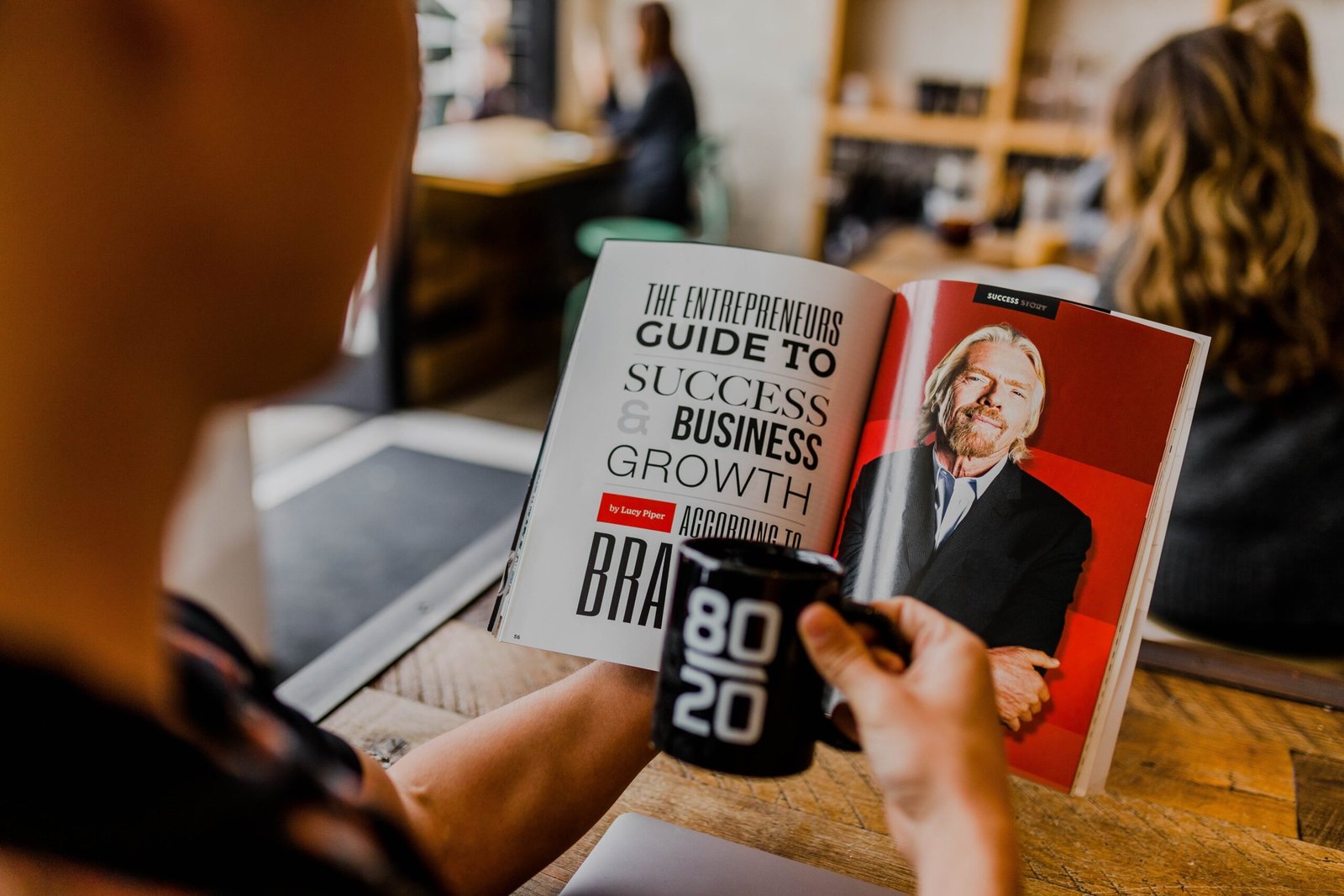To apply for an SBI e-MUDRA loan online, you can follow the steps mentioned below:
- Visit the SBI e-MUDRA loan portal at https://emudra.sbi.co.in.
- Click on the “Apply Now” button to start your loan application process.
- Fill in the required details, such as your personal information, business information, loan amount, and other relevant information.
- Upload the required documents, such as identity proof, address proof, business registration certificate, bank statements, and other relevant documents.
- After submitting the application, you will receive an application reference number, which you can use to track the status of your application.
- Wait for the bank to process your application and verify your documents.
- If your application is approved, you will receive the loan amount in your bank account.
It is important to note that the e-MUDRA loan scheme is meant for micro and small enterprises. The loan amount ranges from Rs. 50,000 to Rs. 10 lakhs. The interest rate for the e-MUDRA loan scheme varies based on the borrower’s credit score, repayment history, and other factors.
Moreover, before applying for the loan, you must check the eligibility criteria, terms and conditions, and the interest rates associated with the loan. You can find all the necessary details on the SBI e-MUDRA loan portal.