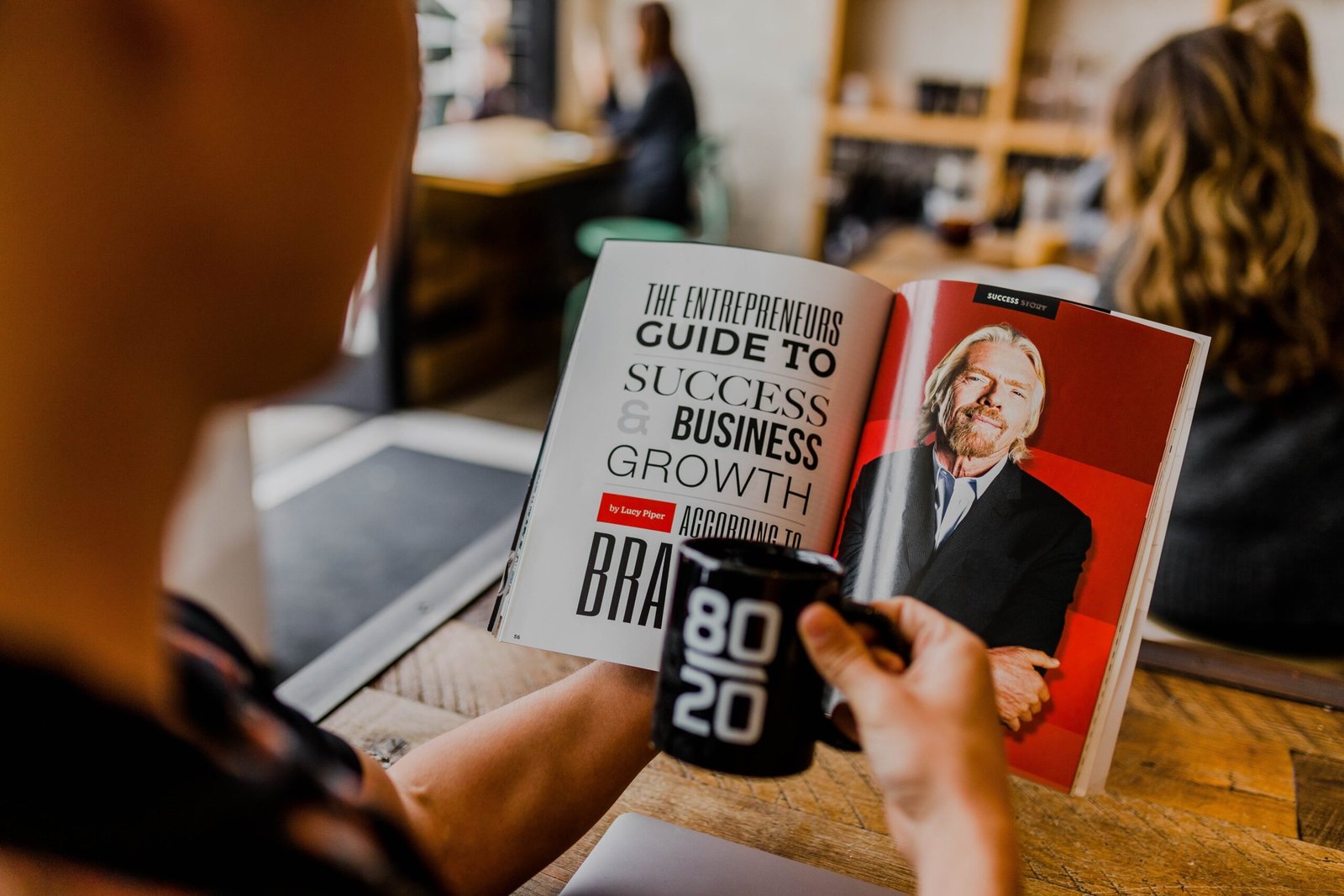To log in to your Bajaj Finserv EMI Card account, please follow these steps:
- Visit the Bajaj Finserv EMI Card login page at https://www.bajajfinserv.in/customer-portal/login.
- Enter your registered mobile number or email address in the ‘Username’ field.
- Enter your password in the ‘Password’ field.
- Click on the ‘Login’ button.
If you are a first-time user and have not registered your Bajaj Finserv EMI Card account, please click on the ‘Register’ button and follow the registration process.
If you have forgotten your password, you can click on the ‘Forgot Password’ link and follow the steps to reset your password.
Please note that the Bajaj Finserv EMI Card is issued by Bajaj Finance Limited and can be used to purchase a range of products on easy EMIs at Bajaj Finserv partner stores.